6. How To Add Shipping Information In Your Product Page In Your Shopify Store #12
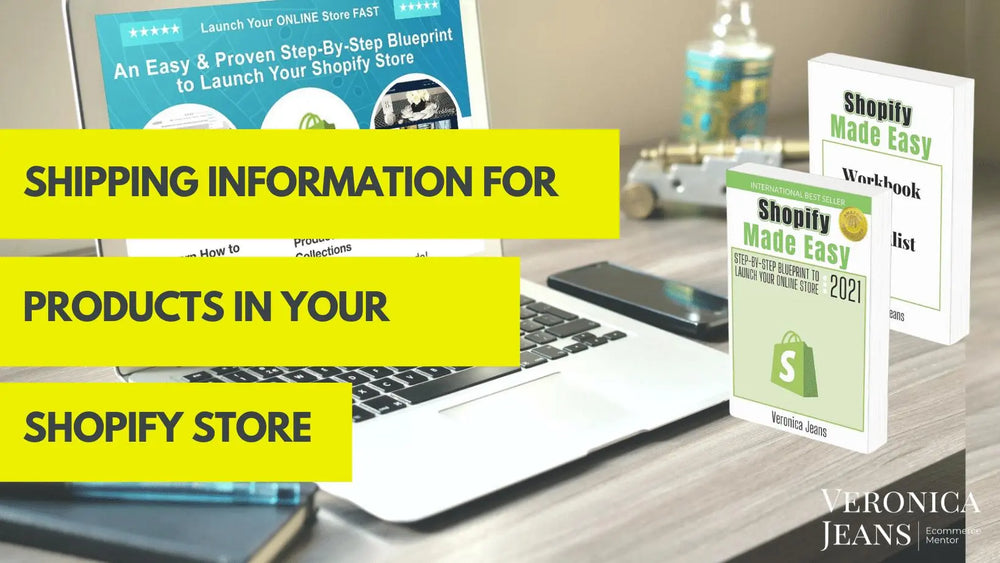
6. Shipping
Type of Product: Physical or Digital products
The checkbox is checked by default as a physical product in this section. Here you will be able to add the weight of the product and your customs information if you need to.
Uncheck this box if you are selling digital products.

Difference between Physical & Digital Products
Physical products are merchandise, apparel, and other physical goods you sell and ship to customers. If you sell physical products, you'll need to add at least one shipping option to your store.
A digital product is any product that exists in an intangible format as a file. They can be streamed, downloaded, and translated into physical mediums (such as an ebook or template that's printed in physical copy), but their primary point of interaction is through technology.
How to add a digital product?
With Shopify's free ‘Digital Downloads app’, you can upload digital files like videos, songs, and graphic art as products in your store. When a customer purchases the digital product, they receive a link with their order email to download the file they have purchased.
Gift cards are either physical or digital products. Which means, are you going to ship your gift cards physically to your customers or email the information to your customers.
Product Weights
If you want your automatic shipping functionality to work, you need to add the weight of your products on the product page.
TIP: Do not include the weight of your packaging in this weight.
If you are doing a Bulk Upload, there is a trick to adding the weight of your product to your product spreadsheet. You have to change the weight from lbs/oz to gram in a Shopify upload spreadsheet. I use a conversion tool on Google to get a base number and calculate the weight with a formula in my spreadsheet. Or I use my Excelify upload spreadsheet. With Excelify you can use lbs and it will upload the correct weight into Shopify.
If you are dropshipping, your manufacturer or vendor will provide you with the correct weight information.
IDEA: If you are making your own products, buy a kitchen scale, and weigh your own products. If your products are large, use a fish scale. One of those hook scales.
The reason not to use your personal weight scale is you need to have a very accurate weight so you can charge your customer the correct shipping cost.
The main reason to make an effort to be accurate with your product weight is that your pricing competition is fierce. And you don’t want to lose your customers due to your shipping costs being too high. This is one of the main reasons for the ‘abandoned cart’ actions!
I covered free shipping and how to set up free shipping in article 4 - Shipping Basics.
Customs Information for international shipping.
This section is for the custom charges for your international customers if they buy a product from you that is shipped from a different country.

If your business is in the USA, and you are shipping to your international customers, custom fees, duties, and taxes will be charged on the value of the product. To determine what the fees, duties, and taxes are, you will need to get an HS (Harmonized System) code from the World Customs Organization.
Here is the link to the World Customs Organization:
http://www.wcoomd.org/en/topics/nomenclature/overview/what-is-the-harmonized-system.aspx
You will add this code to your product page including the country you are shipping your product from.
The fees, duties, and taxes can be either paid by you OR alternatively your international customer can pay them.
Most people know if they buy something internationally they will be paying duties and taxes.
There are a few problems if you are responsible for customs duties and taxes:
- Duties and taxes are only assessed after customs have cleared the product.
- Every country will have different regulations and taxes.
- Custom and tax regulations change all the time in all the different countries.
- There is no way to know what the cost or charges will be until the product is cleared by the particular country customs officials.
- It would be improbable to get the money back that you paid for customs and taxes if the product is returned.
If you want your customer to be responsible to pay the FDT, you have to make it VERY clear in your shipping information and disclosures what the customer’s responsibilities are.
I have shown you an example of international shipping information in article 4 - Shipping Basics & Locations
Shopify says:
“Duties are costs associated with buying a product that's shipped from a different country. When international customers buy a product in your store, their country can charge them duties on the shipment.
Some shipping carriers offer you the option to pay duties so that your customers don't have to pay anything at delivery. If you pay duties, then you can plan for that cost as a part of your product pricing or collect the fees at checkout.
Duties can be paid by customers on delivery. If your customers might have to pay any duties, then make sure that you tell them ahead of time. Otherwise, customers might refuse to pay the unexpected costs and your shipments might be returned.”

Veronica Jeans
eCommerce Strategist | Shopify Expert | 7-Figure Business Coach
I have integrated my extensive knowledge in the field of eCommerce and Shopify, along with my international financial expertise, to offer up a playbook for generating income online.

