December 12, 2016
How to Share your Post from a Private Facebook Group
By Veronica Jeans

How your Fans can share your Post
You are posting to a private Facebook group, your members can't effectively share your post. They have to copy and paste because it's a private group.
However, let's say you want to share a new blog post or a free webinar and you want your members to help spread the message to their fans and friends.
First, share your post on your public Facebook Fan/ Business page. Then, from the Facebook business page, share your post to your Private Facebook group. Now, your members can freely share it because the post originated on a public page.
Happy Sharing!
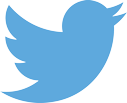


Comments
Shari Eberts
Thanks for the tip! Sort of a convoluted process, but I guess it makes sense that private things should have the security to remain private. Thanks for the workaround.
February 05, 2016
Amy
Leave it to Facebook to make it seem like something so simple to achieve is horribly difficult to execute. Thanks so much for sharing this!! I know it will come in very handy in the near future!! Hugs
February 04, 2016
Leave a comment
Also in eCommerce Success Blog
What is the difference between Shopify CSV and Matrixify Products import and export?
By Veronica Jeans, Bestselling Author November 16, 2024
Continue reading
6 Ways How To Improve Your Ecommerce Store in 2025
By Veronica Jeans, Bestselling Author September 16, 2024
Continue reading
5 Practical Ideas for Achieving Your Goals Daily
By Veronica Jeans, Bestselling Author September 10, 2024
Continue reading