How to Optimize Your Shopify Store for SEO
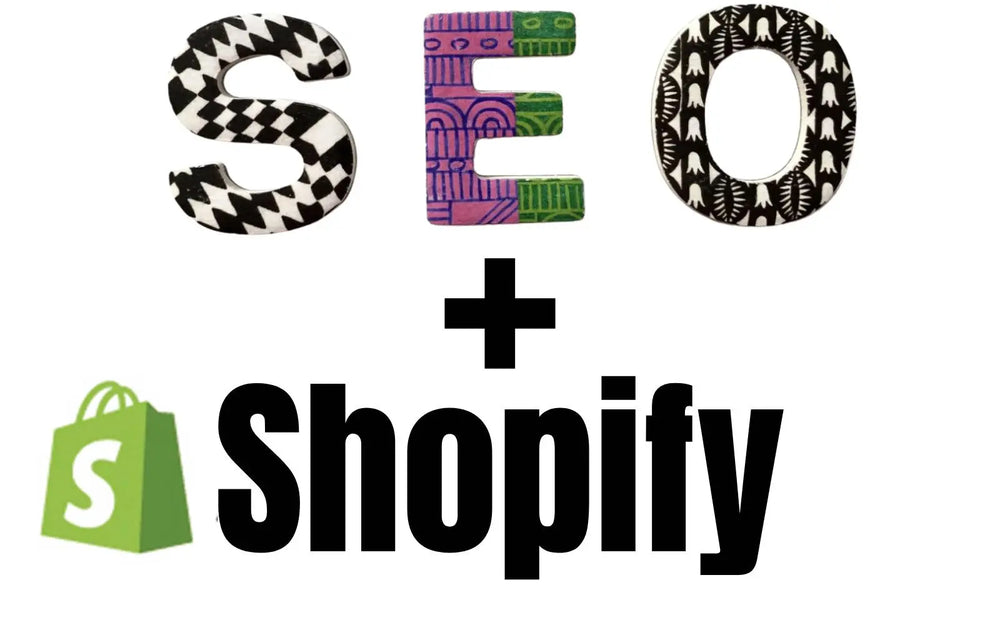
Search engine optimization (SEO) is a crucial process for optimizing a website or web page to achieve higher rankings in search engine results pages (SERPs). It holds significant importance for Shopify stores as it enables them to attract more organic traffic. Organic traffic refers to visitors who discover and visit your store through search engines like Google and Bing. This type of traffic is valuable because it comprises individuals who are actively interested in the products or services you offer.
According to a recent study conducted by Statista, organic search has emerged as the most popular channel for ecommerce traffic in 2023. It represents the traffic that originates from search engines, and it carries substantial advantages as it is both free and highly targeted. Users who arrive at your store through organic search are actively seeking products or information related to their search queries, making them more likely to convert into customers.
The study revealed that organic search accounted for a significant 53.3% of all ecommerce traffic in 2023. This surpassed other channels such as direct traffic, paid search, and social media. Direct traffic, which involves visitors directly typing your store's URL into their browsers, accounted for 26.2% of ecommerce traffic. Paid search, which involves paid advertisements on search engines, constituted 12.7% of the traffic. Social media, which includes traffic generated from platforms like Facebook and Instagram, represented 7.8% of the total ecommerce traffic.
These statistics highlight the significance of SEO for Shopify stores. By implementing effective SEO strategies, optimizing your website's content, and improving its visibility on search engines, you can tap into the potential of organic search traffic and significantly enhance your store's online presence and success.
Table of Contents
- What is SEO?
- Why is SEO important for Shopify stores?
- Benefits of SEO for Shopify stores
- How to optimize your Shopify store for SEO
- Common mistakes that Shopify store owners make when it comes to SEO
- How to track the effectiveness of your SEO efforts
- Where can I learn more about SEO?
- Conclusion
I hope this table of contents helps you navigate the article and find the information you are looking for.
What is SEO?
SEO stands for Search Engine Optimization. It is the process of optimizing a website or web page so that it ranks higher in search engine results pages (SERPs). SEO is important for ecommerce stores because it can help you attract more organic traffic to your store. Organic traffic is traffic that comes to your store from search engines, such as Google and Bing. This type of traffic is free and can be very valuable, as it is made up of people who are already interested in what you have to offer.
SEO is a long-term investment, but it can be a very rewarding one. By investing in SEO, you can improve your ecommerce store's visibility and attract more customers.
Why for ecommerce?
The number one organic result is 10 times more likely to receive a click compared to a page in number 10 spot. . . On average, moving up one spot in the search results will increase CTR by 30.8 percent.” So, yeah, ecommerce SEO strategies matter
- The first organic search result is 10x more likely to earn a click than #10 organic search result (Source)
- URLs that include a keyword have a 45% higher CTR (Source)
- SEO generates 1000% more traffic than social media (Source)
- The buying cycle is now nine days longer than in 2015 (Source)
Despite several seismic shifts in consumer behavior... Organic Search is the channel that delivers the most traffic to web sites
Why did organic search grow?
Is Shopify good for SEO?
Shopify online stores have SEO built in and features to help you optimize your content. Some SEO is taken care of automatically: auto-generated canonical tags are added to pages to prevent duplicate content from appearing in search results, your website's sitemap. xml and robots.
Shopify is generally considered good for SEO due to its clean coding and organized structure. Additionally, Shopify offers plenty of features to help you optimize your Shopify site for SEO. For example, you can add alt text to images, create custom titles and descriptions, and more.
Shopify's SEO basics are all on-page
A great thing about Shopify is that it can give you a preview of how the page would show up on the search results page. It also tells you the showable character limit of a title or description, so you can avoid getting cut off on the results page
- Optimize Your Shopify Site Structure. The way your content is organized on your page is very important to SEO success. ...
- Improve the User Experience. ...
- Research the Right Target Keywords. ...
- Optimize Your Shopify Products Pages. ...
- Build Links to Your Store. ...
- Rank Higher With Content Marketing. ...
- Use the Best Shopify SEO Apps and Tools.
Optimizing your Shopify store is crucial for improving its visibility, attracting organic traffic, and increasing sales. Here are some essential steps to optimize your Shopify store and where to implement them within the Shopify platform.
1. Optimize Your Product Pages
To begin optimizing your e-commerce product pages, you need to keep three key aspects in mind:
- What are the most crucial things on the page?
- How can you maximize visibility and impact with these elements?
- How can you use this information to improve your product description’s effectiveness?
Now, start looking at what you can do to maximize the impact of your product descriptions. This could be things like.
- adding multiple, high-quality, unique images
- including keywords
- including detailed, keyword-rich descriptions
- adding calls to action (CTAs)
- including testimonials
You’ll notice that a lot of these suggestions aren’t what you’d normally consider being a product description. But rest assured, user reviews and call-to-action buttons are just important as product-focused copy.
Write Unique and Compelling Product Descriptions
Craft unique and engaging product descriptions that highlight the key features, benefits, and specifications of each product. Use persuasive language, incorporate relevant keywords naturally, and provide valuable information to potential customers.
Add High-Quality Product Images
Use high-resolution product images that showcase your products from different angles. Optimize the image file names and alt tags with descriptive keywords to improve visibility in search results.
Enable Customer Reviews
Customer reviews provide social proof and build trust. Enable the customer review feature on your product pages to encourage customers to leave feedback and ratings.
You can encourage customers to leave reviews by sending automated messages whenever they make a purchase. You can also set up email campaigns to send out reminders or offers once they have left a review on your site.
Before moving on to another area of this e-commerce SEO guide, here are more on-page optimization tips:
- Use canonical tags to link duplicate product pages and similar group products together.
- Create a well-written page that includes the necessary information about the product, an image of the product, and a video of it in action.
- Include at least one CTA on your product page. For example, “Add To Cart” or “Check Availability.”
- Make sure you include shipping details and policies upfront, so customers know what they’re paying from the start.
2. Improve Website Speed and Performance
Use a Responsive Theme
Choose a responsive Shopify theme that provides a seamless browsing experience across all devices. Responsive themes automatically adjust the layout and design to fit different screen sizes, improving user experience and SEO.
Optimize Image Sizes
Compress and optimize your product images to reduce their file sizes without compromising quality. Large image files can slow down page loading times, negatively impacting user experience and search engine rankings.
Minify CSS and JavaScript Files
Minify your CSS and JavaScript files to remove unnecessary code and reduce file sizes. This optimization technique helps improve website speed and performance.
3. Implement On-Page SEO Techniques
Optimize Page Titles and Meta Descriptions
Customize your page titles and meta descriptions to include relevant keywords and provide accurate descriptions of each page's content. Use concise and compelling language to attract clicks from search engine users.
Create SEO-Friendly URLs
Ensure your product and collection URLs are clean, descriptive, and contain relevant keywords. Avoid using default URLs that include random numbers or special characters.
Use Heading Tags (H1, H2, H3)
Organize your content using heading tags (H1, H2, H3, etc.) to structure the page and make it easier for search engines to understand your content hierarchy. Use relevant keywords in your headings to enhance SEO.
4. Enable and Optimize Shopify SEO Settings
Customize Your Shopify Store's Title and Meta Description
In the Shopify admin dashboard, navigate to "Online Store" > "Preferences" and enter your store's title and meta description. Ensure they accurately represent your store and include relevant keywords.
Enable and Customize Your Shopify Store's URL Structure
Under "Online Store" > "Preferences," select the URL structure that includes the product or collection name for better SEO. This creates cleaner and more descriptive URLs for your store.
5. Optimize Your Shopify Store for Mobile
Choose a Mobile-Responsive Theme
Select a mobile-responsive Shopify theme that automatically adjusts the layout and design for optimal viewing on mobile devices. Test your store's mobile responsiveness across different devices to ensure a seamless user experience.
Optimize Mobile Page Speed
Improve your mobile page loading times by optimizing images, minimizing CSS and JavaScript, and utilizing caching techniques. Mobile users expect fast-loading websites, and site speed is a crucial ranking factor for mobile search results.
6. Add a Blog to Your Shopify Store
Create Informative and Engaging Blog Content
Start a blog within your Shopify store to publish relevant and valuable content related to your products or industry. Write informative articles, tutorials, guides, and industry insights to attract organic traffic and establish your store as an authoritative source.
Optimize Blog Posts for SEO
When writing blog posts, incorporate relevant keywords naturally within the content, headings, and meta information. Provide internal links to relevant product pages within your blog posts to improve SEO and guide users to your products.
SEO Title: How to Optimize Your Shopify Store for SEO
Rich Snippets:
- Product Schema: This rich snippet will display product information, such as price, rating, and availability, in search results.
- Review Schema: This rich snippet will display customer reviews for your products in search results.
- Blog Post Schema: This rich snippet will display information about your blog posts, such as title, author, and date published, in search results.
By implementing these optimization techniques, you can help enhance the performance and visibility of your Shopify store. Remember to regularly monitor your store's analytics and make necessary adjustments based on user behavior and search engine updates
What you need to do to imporve SEO in Shopify
We’ve seen Shopify create duplicate content in several different ways:
-
Duplicate product pages
Shopify creates this issue within their product pages. By default, Shopify stores allow their /products/ pages to render at two different URL paths:
-
Canonical URL path: /products/
-
Non-canonical URL path: /collections/.*/products/
Shopify accounts for this by ensuring that all /collections/.*/products/ pages include a canonical tag to the associated /products/ page. Notice how the URL in the address differs from the “canonical” field:
[image showing different url addresses]
Duplicate collections pages through pagination
As well, we’ve also seen Shopify link to the non-canonical versions of URLs when websites utilize “swatch” internal links that point to other color variants.
Thus, Shopify creates your entire site architecture around non-canonical links by default. This creates a high-priority SEO issue because the website is sending Google conflicting signals:
-
“Here are the pages we internally link to the most often”
-
“However, the pages we link to the most often are not the URLs we actually want to be ranking in Google. Please index these other URLs with few internal links”
From the Forum:
This is intended behaviour from Shopify, it will create multiple links for each collection a product is in. This isn't a problem for duplicate content as the canonical link is always set to the original product (So, google is told where the original is and not to mark down for duplication).
However, if you do want to change this, it needs to be done in the theme's .liquid files that build the links to your products. This will vary theme to theme, but in "Supply" (the one I'm using) you can find the relevent line of code in the Snippets section, as "product-grid-item.liquid". We're looking for the link to the products, like this:
<a href="{{ product.url | within: current_collection }}" class="product-grid-item">The important part is inside the brackets {{ }}. product.url is used to generate the url for the product, but this also has a 'within' filter applied to it. This within filter makes sure that the link that's generated includes a reference to the current collection. Seeing as you want the URLs all to point to /products/ you can just remove that filter. So that snippet would like like this:
<a href="{{ product.url }}" class="product-grid-item">
More info is available here: https://help.shopify.com/themes/liquid/filters/url-filters#within
For Minimal theme go to Snippets > product-grid-item.liquid
On about line 25 you should see a line that starts with <a href="{{ featured.url | within: collection }}" change this part to <a href="{{ featured.url }}"
Basically deleting | within: collection from the link. This should give all your product pages URLs of the form "site/products/product-link". It does alter the breadcrumb links so that rather than having Home > Collection Link > Product Link if you've navigated via a collection it changes the breadcrumb to Home > Product Link instead.
Ultimately, I solve the issue through an app that happened to fix this. The app is Boost Product Filter and Search. I have used that app for over a year to get more robust product filtering on collection pages. They have a setting that allows you to "Use Canonical URLs for Product Pages".
Frequently Asked Questions
What is SEO?
SEO stands for Search Engine Optimization. It is the process of optimizing a website or web page so that it ranks higher in search engine results pages (SERPs).
Why is SEO important for Shopify stores?
A: SEO is important for Shopify stores because it can help you attract more organic traffic to your store. Organic traffic is traffic that comes to your store from search engines, such as Google and Bing. This type of traffic is free and can be very valuable, as it is made up of people who are already interested in what you have to offer.
What are some of the benefits of SEO for Shopify stores?
Some of the benefits of SEO for Shopify stores include:
- Increased traffic to your store
- Increased sales
- Improved brand awareness
- Enhanced credibility
- Increased customer satisfaction
How can I optimize my Shopify store for SEO?
There are a number of things you can do to optimize your Shopify store for SEO. Some of the most important things include:
- Using relevant keywords throughout your store
- Creating high-quality content
- Optimizing your product pages
- Improving your website speed
- Making your store mobile-friendly
What are some common mistakes that Shopify store owners make when it comes to SEO?
Some common mistakes that Shopify store owners make when it comes to SEO include:
- Not using relevant keywords
- Creating low-quality content
- Not optimizing their product pages
- Not improving their website speed
- Not making their store mobile-friendly
How can I track the effectiveness of my SEO efforts?
There are a number of ways you can track the effectiveness of your SEO efforts. Some of the most common ways include:
- Using Google Analytics
- Using Google Search Console
- Using SEO tools
Where can I learn more about SEO?
There are a number of resources available to help you learn more about SEO. Some of the most popular resources include:
- Google's SEO Starter Guide
- Moz's SEO Beginner's Guide
- Search Engine Journal's SEO Guide
I hope this FAQ helps you understand the importance of SEO for Shopify stores and how you can optimize your store for better search engine rankings.
Thank you! I appreciate you and the time you took out of your day to read this! You can find more articles like this from me on the top-rated {E-commerce Success} blog and while you’re there, take a look at my Shopify and E-commerce series of books on Amazon. For news and insights find me on Twitter at @veronicajeans, to see what I do when I’m not working, follow me on Instagram and to discover my E-commerce Success community.
If you want to learn more about Ecommerce and Shopify — check out my new 2024 books and services on my website: www.veronicajeans.com
REFERENCES:
https://help.outofthesandbox.com/hc/en-us/articles/360034699653
https://outofthesandbox.com/blogs/shopify-theme-blog/34920901-how-to-use-advanced-seo-tactics-with-your-shopify-theme
https://outofthesandbox.com/blogs/shopify-theme-blog/34920517-search-engine-optimization-strategies-to-use-with-your-shopify-theme


Dejar un comentario
Ver artículo completo
9 consejos sobre cómo ganar dinero en una tienda en línea
por Veronica Jeans, Ecommerce Queen enero 01, 2025
Ver artículo completo
What is the difference between Shopify CSV and Matrixify Products import and export?
por Veronica Jeans, Bestselling Author noviembre 16, 2024
Ver artículo completo
6 Ways How To Improve Your Ecommerce Store in 2025
por Veronica Jeans, Bestselling Author septiembre 16, 2024
Ver artículo completo