Create Your Shopify Foundation: How To Launch Your Shopify Store
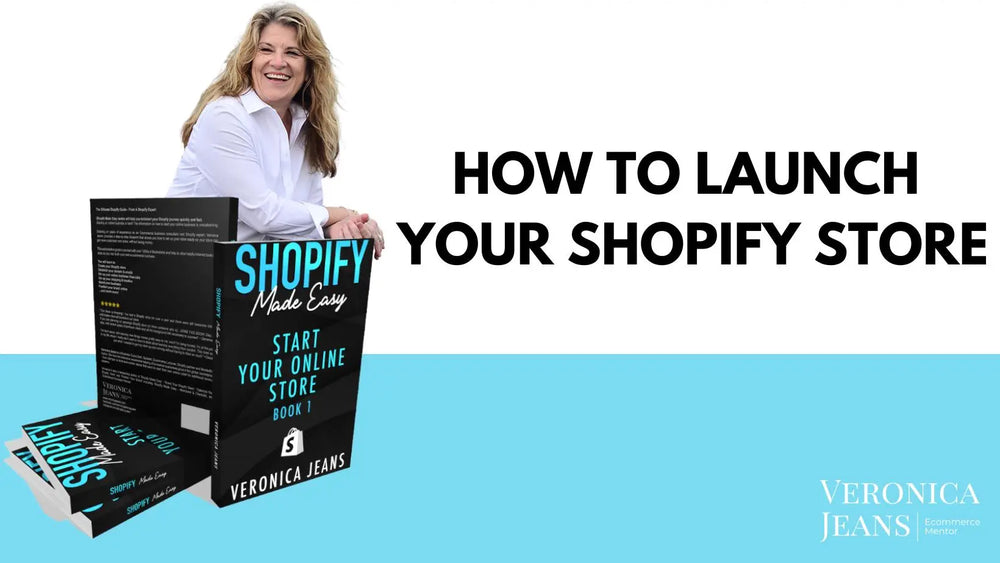
Before you register your Shopify store, there are important business decisions you need to make. In this article, you will set up your business foundation so your Shopify setup is easy, without any delays or frustrations.
What This Article Will NOT Do:
Help you find products.
Find drop shipping or manufacturing companies.
Provide Information about a Pro Point of Sale (POS) system and hardware setup.
What to Expect in This Article:
The Difference Between a Shopping Platform and a Shopping Cart
Shopping cart software is a piece of e-commerce software on a web server that allows visitors to an Internet site to select items for eventual purchase.
Wikipedia says:
"The software allows online shopping customers to accumulate a list of items for purchase. At the point of sale, the software typically calculates a total for the order, including freight transport, postage, packaging, and labeling. The software computes associated taxes as applicable."
Shopify says:
"A shopping platform, or more accurately, an e-commerce platform is a piece of online subscription software that allows you to build an online business. It gives you all the tools to create and manage your site, including products and day-to-day operations.
Shopify is a subscription software service that offers you to create a website and use its shopping cart solution to sell, ship, and manage your products.
Using their service, you can access an easy-to-use admin panel where you can add products, process orders, and enter store data.
Shopify is a complete commerce platform that lets you start, grow, and manage a business. Create and customize an online store. Sell in multiple places, including web, mobile, social media, online marketplaces, brick-and-mortar locations, and pop-up shops. Manage products, inventory, payments, and shipping."
The Right Way to Set Up Shopify
I know you want to immediately upload your products and return to all the less important stuff to set up your store later. If you follow my Shopify setup methodology, you will have fewer frustrations, and you will know you have set up your online business for success.
Start with the business basics first before you get to the fun stuff.
I will give you some tasks to do before you even start on Shopify. These are essential steps, not to be ignored. We will set up your theme after you create your foundation for your store. If you create the foundation before implementing all the options in your Shopify theme, like collections, products, pages, etc., your store will be set up for faster growth.
10 Things to Prepare Before You Start
Before you launch your Shopify store, here are 10 things to prepare before you start your Shopify store.
1. Research and register your brand and domain name with Shopify - more information in this chapter.
2. Register your company as an entity or DBA (Doing Business As). Consult with an accountant about the tax benefits of owning an entity instead of being an individual. Research the information about what you can legally do in your state or country. Advice from Matt Beaudoin, the owner of Mystic Knotwork during an interview:
“Well, Deepak Chopra talks about living your life backward. Know where you want to end up and then work towards that end. The big thing to do again was to LLC yourself. Get your documents in order first because they're not expensive. I had a really, really, really painful year when I got to send the IRS 120% of my take-home pay in taxes. Only to get it all back in April because I was double taxing myself - I waited way too long. So both my personal entity and my LLC were paying taxes simultaneously. So taking that step when it's small, and it's not much to do, you get those in order.”
3. Get a sales tax permit. Apply for your particular state or country. If you sell any products, you must collect sales tax. Each state is different, so check the information on your state business websites. Even if you are doing business as an individual, you will still need a sales tax permit.
4. Open a business bank account. I know it is easy to use a personal bank account, but it can get very messy quickly. You need to keep your personal expenses apart from your business expenses. You will be collecting sales tax. It is a great idea to keep that sales tax revenue separate from your business revenue because it is not your money. Again, consult with a tax consultant about what you can and cannot do.
5. Know what you want to sell. Start your business with a clear path and goals of what you will sell and where you will sell it. This book is not about sourcing products; it is about creating a successful and profitable customer journey.
6. Know the details of how you, your manufacturer, or drop shipper will fulfill your products. You need to be clear about how you will ship your products and what it entails to ship products. I cover many details and tips about shipping in chapter 8 but do your own research as well.
7. Migrating your store. If you are migrating your store from another system to Shopify, ensure you have the CSV files for your products, customers, orders, etc., ready to import. Migrating information is not always a smooth path, but there are great apps that can help in this endeavor.
8. Know your brand. Your brand is the difference between you and your competition. It’s what makes a lasting impression on customers and convinces them to buy from you. In this instance, you will need a logo, brand colors, and ideas of what your website will look like to launch your Shopify theme.
9. Use my brand list. There is more to business than just branding. I have a full checklist available for all the aspects of what you need to set up for your business, from business cards to post boxes and everything in between. Check out the link to my resource list at the end of this chapter.
10. Create a business information checklist. This is a list of all your online accounts like Shopify, Facebook, Google, etc., and contact information, email addresses, etc. I have a free business information worksheet available to copy and use. Here you can add all the information you need to collect, but it is also a great record of all your accounts and login information.
Find Your Unique Domain and Store Name
Bottom line: People should understand your brand name even when you say it in a noisy, crowded bar.
Step 1. Research before you decide to choose a brand name.
How do you choose a brand name? Choosing a brand name is very emotional for most entrepreneurs. We tend to choose cute names or something connected to our lives or events.
A memorable name can strengthen our brand and create an emotional connection to our customers.
If you think of a big brand name, like Coca-Cola, you think of cuddly Christmas bears, right?
Thanks to Harvard’s implicit association test, we now understand that our brains quickly draw threads between words and emotions. According to a test by Customer Thermometer, 65% of US consumers have an emotional attachment to their favorite brands.
Your brand name will play a big role in your brand’s marketing success. It has a few criteria:
1. Easy to remember - (you have half a second to be remembered)
2. Availability - Search for your dot com name and see if it is available. If it is not available, do not choose another domain extension. The most commonly searched extension is .com. People remember “Dotcom” most easily. Step 2 will go into detail about pitfalls with domain names.
3. Keep it short - Using long, overly complex domain names also increases the risk of typos or misspellings. For example, themissingpiecepuzzlecompany.com & parisianspureindulgence.com have both shortened their domain name to themissingpiecepuzzle.com and parisianspure.com. Since you also need to create a business email address, simplicity is important. Keep it short and sweet by using just one or two words. Sometimes it does not work as with the puzzle company, but she could not shorten it too much because then she loses her keywords in her domain name.
4. Easy to spell - Typos happen. While you can't control the occasional fat-finger mishap, you can minimize confusion on exactly what people should be typing when pulling up your site. BoneLock.com is easy to remember and spell, Invicible.com is not and is most often misspelled as Invisible.com - which Invisalign owns. If misspelled when searching for your domain or store, at least it is not competition.
5. Sound out the name aloud - mysticknotwork.com has two interpretations. Make sure it does not have rude connotations unless that is what you are going for. Mystic Knotwork was probably not going for that.
6. Don’t be too niche or trendy - Fads and buzzwords disappear very quickly, so keep your name evergreen.
7. Be descriptive - Consider what your store sells and give it a more descriptive name. When you use a more descriptive name, the chances of popping up when people are searching are higher than if you have a 'cutesy' name.
8. You can also use your own name, play around with it, or shorten it for simplicity, especially for fashion or skincare. Here are some examples, Veronica Beard Jeans is veronicabeard.com, Tata Harper is tataharper.com, although she has also added tataharperskincare.com because she sells skincare. Even though my name is closely associated with Veronica Beard’s Jeans, I am on the #1 page on Google. I show you my secret in my ‘Content Marketing ECommerce Secrets - How to compete with big brands to be #1.’
9. Do not choose a name that is similar to a larger brand - Check the domain and business name for trademarks. You don't want to get into any legal issues. This confuses people because they remember the big brand, and you are open to being prosecuted. My sons decided to create an eCommerce store. Paintzilla.com, and we did get a lawyer’s letter from the company Godzilla from Japan to cease and desist. There is a wealth of information online on deciding what to choose for your domain name. I encourage you to do as much research as possible.
💡Pro Tip: Use Tools - Business Name Generator - https://www.squadhelp.com/business-name-generator
Use domain generators to find different variations for your name. Here is one: https://instantdomainsearch.com/domain/generator/
Step 2. Check your preferred domain's availability.
You can use 'whois.org' to find out. Type in your chosen name and check if it is available. (https://whois.org/). You can try this on Shopify.

Avoid a hyphen or double letters because nobody remembers them. If you were to use the same domain name as a competitor with a different extension, your customers are likely to go to the .com. Voila, your competitor, has new customers thanks to you. If you register a .net or any other extension, you might miss out on potential customers. For example, I wanted to register one of my Shopify stores with the domain name ‘Kalahari.com.’ Unfortunately, Kalahari was available but not with the .com extension.
If you are local to, for instance, Australia, you might choose the .au extension.
Here is the kicker, you do not know who will own the .com extension in the future. So, it could affect your business adversely. Double-check that the domain is not closely related to (or, horrors, owned by) an inappropriate adult site. This scenario has seriously unwanted complications!
MOST IMPORTANT!
If somebody else already owns the domain name you have chosen, do some research to see who owns the domain name and what they are selling. You might be able to buy the domain name for a fee. It might be worth it if it is precisely the name you want.
Step 3. Choose several names!
Don’t get married to the name. If you cannot find the perfect name right now, choose whatever is the best and know that you can always rebrand. So many companies do a rebrand for various reasons, and one of the main advantages is that it makes the brand look fresh and in sync with their customers’ expectations.
💡Pro Tip: Register different domain names. As an example, I registered Kalaharigold.com and Kalaharioil.com.
It is all about controlling your brand name and making it as difficult as possible for competitors or spammers to home in on your customers.
Also, register the plural of your domain name.
Many years ago, a client of mine had a domain name with the product in singular form. To set the scene - The family business was 30 years old, and he was excited to get online. He manufactured flags and flagpoles and all the accessories. He also installed the flagpoles locally.
A competitor registered his domain name with the product in plural form. He had hardly any overhead because he was a solopreneur doing business from home. He easily became a major competitor to my client.
This is an example of what can happen if you do not register all of your logical domain names in different variations. You do not have to go overboard but register the domain names that will directly affect you. Use the tools I suggested in the resources. This makes it easy to get ideas and variations of your favorite name.
Start Your Shopify Store
**Where to find? https://Shopify.com
Step 1. Register your Shopify store.
Now that you have decided what your store and brand name will be, start your Shopify store. Start the registration process for your new store with this link: Shopify.com
This link will take you straight to the Shopify website to register your store.
Add your email to the registration prompts. The email name can be a permanent email address for your store. You can change it once your store is set up.
Choose either of the next options - you are just starting or are selling online.

You do not need a business email to register your Shopify store. The email registered here is your email address to access your Shopify store admin.
This email will also be registered as your email for communicating with your Shopify store.
In the next chapter, I will show you how to change your email address for communication with Shopify and explain the reasons why you should have a business email address.
💡Pro Tip: Do save your password - although, if you do not remember your password, you can create a new password when you log in the next time.
Next, choose all options - Where would you like to sell?
- Online store - if your online store is not checked, your products will not be available online.
- Social Media - This option is an important part of your marketing efforts.
- In-Person - If you are going to sell at events, retail stores, or pop-ups. If you are not sure you can always add this app later.
- An existing website or blog - This will add a Buy Button option to your store. These you can use in blogs, newsletters, other websites, etc. This app is very handy.
- Online marketplaces.
- I’m not sure - if you choose this option, you can still add all the other apps in your store after you set up your Shopify store. It just makes it easier for set up to check all the previous options and you can always delete any if you are not going to use them.

Next, choose the social media channels you want to market your products to - you can add them later, but it makes it easier to check them at this stage. You do not have to use them even if you checked them here.

Next, which marketplaces do you want to sell to:
- Etsy
- Amazon
- eBay
- Other
The only marketplace apps that will be implemented immediately in your Shopify store are the free Shopify apps. Google. Etsy, Amazon, and eBay are all paid marketplace apps you can add to your store. You have a choice of apps to implement. These are created by third-party Shopify vendors. I cover all the different marketplace implementations in my book - Optimize Your Shopify store.

Next, do you have an online audience or a following:
If you answer no, then you will be pushed to the next question. If you choose yes, there will be a lot of options to choose from, but as I mentioned before, not all the social media apps will be added.

In this case, only Facebook, Instagram, TikTok, and Pinterest apps will be added to your store. All the other social media channels are paid Shopify apps, which are created by third-party Shopify vendors.

In the following image you can see some more choices for you.

Next, you will add your store name.
When you add your store name to the registration page, this is your Shopify store admin name. It will look like this:
https://kalaharigold-com.myshopify.com/admin
This is a temporary URL to start setting up your Shopify store. Once you set up your store, you can choose to keep it as is or replace it with a custom domain name.
You can use this as your Shopify store name, but this is a sub-domain of the Shopify domain name. In essence, this is a Shopify brand name and not yours. You need to register your own brand domain name for customers to remember your brand, e.g. KalahariGold.com
Shopify will let you know if your domain is not available. The domain names that are verified in this section are available worldwide. You can see that Shopify will add a number to the domain name if there is another Shopify store with the same store name.
As you see in the following image that the brand name has a number because I have previously already registered the Shopify store with the domain name Kalaharigold.

This is a good indicator that your domain name is not available.
You can edit the suggested Shopify domain name. Make it easy to remember because this is how you will log in to your Shopify admin dashboard for your store.
Here is another example of a new store name. As you can see in the following image, Kalaharimarulaoil is available.

Remember, this does not mean your domain name is registered on the world wide web (internet). To own your domain name, it must be registered with a domain name registrar. We are lucky that Shopify is now a domain name registrar, and you can register your domain name with Shopify.
IF you choose to migrate your Shopify store, no apps are added to your store to help with the migration.
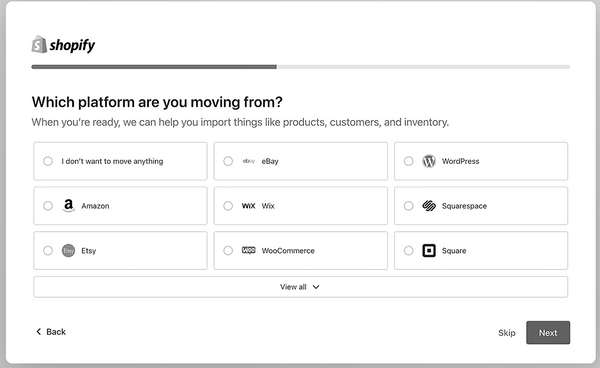
The best app I have used for migrating a store to Shopify is called ‘Matrixify.’ Get it from the Shopify App Store. Or it would be best to hire an expert. ‘Matrixify’ will also support DFY (done for you) migrations. More about migrating your store in Book 2, chapter 4.
Step 2. Wait for your store to be set up!
You need to wait for Shopify to set up and add the information you have added. Now your Shopify store will be created while this image displays.

Step 3. The first look at your Shopify store
The following image is one example of the home page on your dashboard. This might vary a little bit depending on the options you checked. But it will be similar.

Set Up Your Shopify Store
You can follow the Shopify setup suggestions on your dashboard’s home page, but I will show you how to set it up the easy way.
The system in all of my books is how I set up all my clients’ Shopify stores. I will show you how to navigate best to ensure your store has all the capabilities to have a successfully functioning store.
Each chapter will cover different settings and options in your Shopify store. Some of the content is divided into different chapters due to the many options in a section.
The following images show the Shopify dashboard’s home page and the dashboard’s main sections.

Each main section will give you more options to add or find more information.
I will show you step-by-step how to add the information you need for your Shopify store.
There is a detailed legend for each chapter’s content, indicating what steps and details are covered.
Each section in Shopify will be indicated as follows so you know exactly where everything is located:

Once you know where you are, I will take you step-by-step through the whole section.
If I have tools or resources to assist you, all the links will be at the end of each chapter.
And after each chapter, you will get a Quick Action Checklist to ensure you have all the steps suggested in this article at a glance.
WHERE DO WE START?
As we have researched the brand name in this chapter, we will start with claiming your domain name in the next chapter.
NOTE: We are not following the sections in Settings as set out in your dashboard. Since we have done our due diligence in this chapter about domain names, we will start with claiming your domain name and setting up your business emails.
I suggest following my methodology in setting up your Shopify store.
Thank you! I appreciate you and the time you took out of your day to read this! You can find more articles like this from me on the top-rated {E-commerce Success} blog and while you’re there, take a look at my Shopify Bootcamp coming up, and my Shopify and E-commerce series of books on Amazon. For news and insights find me on Twitter at @veronicajeans, to see what I do when I’m not working, follow me on Instagram and to discover my E-commerce Success community.
If you want to learn more about Ecommerce and Shopify — check out my new 2023 books and services on my website: www.veronicajeans.com
RESOURCES:
A branding ideas list is available online on my website - https://veronicajeans.online/resources
The business information worksheet/checklist is on the resources page.
https://veronicajeans.online/resources
Use Tools - (https://www.squadhelp.com/business-name-generator)
Use domain generators to find different variations for your name - here is one - https://instantdomainsearch.com/domain/generator/
The best app I have used for migrating a store to Shopify is called “Matrixify.” Get it from the Shopify App Store.
Link to Matt’s interview -https://veronicajeans.com/blogs/virtual-eCommerce-summit-2020/matt-beaudoin



Dejar un comentario
Ver artículo completo
What is the difference between Shopify CSV and Matrixify Products import and export?
por Veronica Jeans, Bestselling Author noviembre 16, 2024
Shopify CSV vs Matrixify Excel: A Comprehensive Guide to Product Management
Managing product data in an e-commerce platform can be a complex task, especially when dealing with large inventories. This article compares two prominent methods for handling product data in Shopify: the native CSV system and the Matrixify Excel approach. We'll explore how these tools differ and why choosing the right one can significantly impact your workflow efficiency.
Shopify vs Matrixify Comparison
Detailed Comparison between Shopify & Matrixify Product Management & Uploads
File Format and Basic Handling
Shopify CSV
Matrixify Excel
Data Management Capabilities
1. Product Export Features
Shopify CSV
Matrixify Excel
2. Image Handling
Shopify CSV
Matrixify Excel
Advanced Features
3. Metafields Management
Shopify CSV
Matrixify Excel
4. Product Updates and Maintenance
Shopify CSV
Matrixify Excel
5. Inventory Management
Shopify CSV
Matrixify Excel
6. Template Management
Shopify CSV
Matrixify Excel
Special Features
Matrixify Exclusive Capabilities
1. HTML Code Optimization
2. Variant Management
3. Publishing Control
Best Practices and Recommendations
When to Use Shopify CSV
When to Use Matrixify Excel
While Shopify's native CSV system provides basic functionality for smaller stores, Matrixify Excel offers a more robust, flexible, and efficient solution for managing product data. The choice between the two largely depends on your store's size, complexity, and specific needs. For larger operations or those requiring detailed control over their product data, Matrixify Excel presents clear advantages in terms of functionality, efficiency, and scalability.
Remember that investing time in learning the more powerful tool can save significant time and reduce errors in the long run, especially as your store grows and your product management needs become more complex.
Frequently Asked Questions (FAQ)
General Questions
What's the main difference between Shopify CSV and Matrixify Excel?
The main difference is that Shopify CSV is a basic file format with limited functionality, while Matrixify Excel offers advanced features like real-time tracking, multiple sheets, and partial updates. Matrixify also allows you to work with pure Excel files instead of CSV format.
Which option is better for my store?
It depends on your store size and needs:
Use Shopify CSV if:
Use Matrixify if:
File Size & Limitations
What are the file size limitations?
Shopify CSV: 15MB maximum
Matrixify: Can handle gigabytes of data (600,000+ products)
How many products can each handle?
Shopify CSV: small catalog
Matrixify: 600,000+ products in one import
Features & Functionality
Can I update specific fields without replacing entire products?
Shopify CSV: No, you must replace the entire product
Matrixify: Yes, you can update individual fields
How do multiple images work in each system?
Shopify CSV: Requires separate rows for each image
Matrixify: All images can be in one row, separated by semicolons
Can I manage metafields?
Shopify CSV: No metafield support
Matrixify: Full metafield support with column-based management
Import/Export Process
How do I track the progress of my import?
Shopify CSV: No tracking wait for email notification
Matrixify: Real-time progress bar with estimated completion time
Can I cancel an import once it's started?
Shopify CSV: No
Matrixify: Yes, at any time during the import
Data Management
What happens to product IDs during import?
Shopify CSV: Creates new IDs, breaking collection references
Matrixify: Maintains existing IDs and references
How are variants handled?
Shopify CSV: Each variant requires a separate row
Matrixify: Can generate variants from combinations using semicolon separation
Technical Questions
How does each handle HTML in descriptions?
Shopify CSV: Leaves escaped HTML code as is
Matrixify: Automatically fixes escaped HTML code to normal HTML
Can I manage inventory across multiple locations?
Shopify CSV: Limited location support
Matrixify: Full multi-location inventory management
Best Practices
What's the recommended way to update product prices?
Shopify CSV: Must upload full product data
Matrixify: Can update prices alone using a simple price column
How should I handle large product catalogs?
Shopify CSV: Split into multiple files under 15MB
Matrixify: Can handle in single file with filtering options
Troubleshooting
What if my import fails?
Shopify CSV: Check email for basic error message
Matrixify: Detailed error reporting with specific row/column information
How do I fix broken product references?
Shopify CSV: Manually rebuild collections and references
Matrixify: No action needed references are maintained
Integration & Compatibility
Do these work with all Shopify plans?
Both work with all Shopify plans, but Matrixify requires a separate subscription.
Can I use these with other e-commerce platforms?
Shopify CSV: Shopify-specific format
Matrixify: Designed for Shopify but Excel format is more universal
Support & Resources
Where can I find documentation?
Shopify CSV: Shopify Help Center
Matrixify: Comprehensive documentation with tutorials and examples
Is there technical support available?
Shopify CSV: General Shopify support
Matrixify: Dedicated support team with Excel/import expertise
Cost & Efficiency
Which option is more time-efficient?
Matrixify is generally more time-efficient due to:
Faster processing of large files
How do they compare in terms of cost?
Shopify CSV: Free with Shopify subscription
Matrixify: Requires separate subscription but offers more features and efficiency
Ver artículo completo
Lesson 2. Ecommerce Introduction
por Veronica Jeans, Bestselling Author octubre 24, 2024
Ver artículo completo
6 Ways How To Improve Your Ecommerce Store in 2025
por Veronica Jeans, Bestselling Author septiembre 16, 2024
Ver artículo completo