How To Increase Sales: Email Marketing & Automation
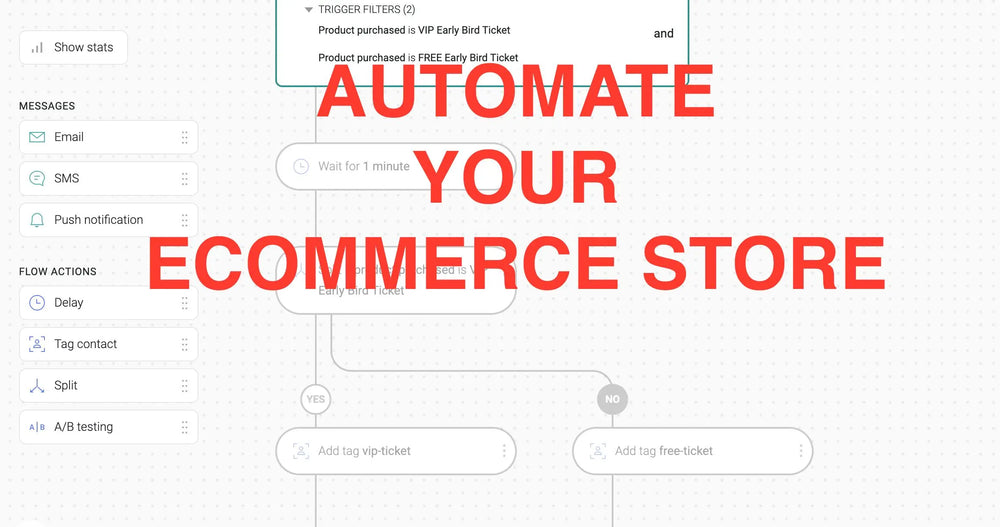
Automation emails are really to potential customers that are interested in your product already. They abandoned the actions because of various situations in their lives. The email is just a gentle reminder to say....Hello, are you still interested.
How many times have you clicked on such an email because you were interrupted but still wanted the product.
The first step is to make sure your email automations is set up correctly and in the right time sequence.
Table of Contents:
Types of email automation for ecommerce
Here are different types of automations to set up:
- Welcome series: Send a sequence of emails to welcome new subscribers and introduce them to your brand and offer a discount on their next order.
- Abandoned cart reminders: Reach out to customers who have left items in their shopping cart without completing their purchase.
- Post-purchase follow-ups: Engage customers after a purchase to solicit feedback, offer complementary products, or encourage repeat business.
- Re-engagement campaigns: Reconnect with inactive subscribers to reignite their interest in your brand and products.
- Promotional and seasonal campaigns: Send timely promotions and offers based on holidays, seasons, or special events.
But there are more:
- Abandoned checkout reminders: These are triggered when a customer adds items to their cart and begins the checkout process but doesn't complete the purchase.
- Abandoned Browser: Visitors who have spent a significant amount of time on your website but haven't added any items to their cart.
- Abandoned Product reminders: Customers who have viewed specific products multiple times without adding them to their cart or making a purchase.
Steps to Set Up Email Automation for Your Ecommerce Store
To set up email automation, follow these steps:
Step 1. Choose an email marketing platform that integrates with your ecommerce store and supports automation, such as Omisend, Klaviyo, or any other.
Step 2. Create goals and determine the purpose of your email automation, such as increasing sales, building brand loyalty, or re-engaging inactive customers.
Step 3. Segment your audience and categorize your subscribers based on their preferences, behavior, or demographics to send targeted and relevant messages.
Step 4. Create your email sequences and craft a series of emails for each automation, including engaging subject lines, compelling content, and clear calls-to-action (CTAs).
Step 5. Set up triggers and conditions and configure the specific actions or events that will initiate your automated email sequences, such as a new subscription, abandoned cart, or product purchase.
Step 6. Test and optimize and monitor the performance of your email automation, analyze the results, and make adjustments to improve engagement and conversion rates.
Best Practices for Email Frequency and Sequence Length
When setting up your email automation, it's crucial to strike the right balance between engaging your audience and overwhelming them. Consider the following best practices for determining email frequency and sequence length:
- Welcome series: Typically, 3-5 emails sent over the course of 1-2 weeks work well. Start by sending a welcome email immediately after subscription, followed by additional emails that introduce your brand, showcase your products, and offer incentives for making a purchase.
- Abandoned cart reminders: Send 2-3 emails at strategic intervals, such as 1 hour, 24 hours, and 72 hours after the cart abandonment. This ensures you stay top-of-mind without becoming too intrusive.
- Post-purchase follow-ups: Limit this sequence to 2-4 emails, depending on the nature of your products and customer journey. Send the first email a few days after delivery to ensure customer satisfaction, followed by additional emails that offer support, upsells, or cross-sells.
- Re-engagement campaigns: A series of 2-3 emails over 2-4 weeks can help re-engage inactive subscribers. Include personalized content, special offers, or incentives to encourage them to interact with your brand again.
- Promotional and seasonal campaigns: The frequency and length of these campaigns will vary depending on the event or promotion. However, avoid overwhelming subscribers with daily emails, and instead, aim for 1-2 emails per week leading up to the event or promotion.
- Abandoned Checkout Reminders: Send the first email within 1-2 hours of abandonment, followed by another 24 hours later, and a final reminder after 48-72 hours
- Abandoned Browsing Automation: Send the first email within 24 hours of the browsing session, followed by a second email 2-3 days later if the customer hasn't returned to your store.
- Abandoned Product Emails: Send the first email within 24-48 hours of the customer's last visit to the product page, followed by a second email 3-5 days later if they haven't made a purchase.
How to prevent customers from unsubscribing
Striking the right balance is crucial for maintaining an engaged email list and ensuring the long-term success of your email marketing campaigns.
Understanding the Root Cause of Subscriber Irritation
Customers may unsubscribe from your email list for several reasons, including:
- Excessive emails in a short period can overwhelm subscribers and make them feel spammed.
- Sharing content that doesn't resonate with your audience can result in disinterest and disengagement.
- Failing to tailor your email marketing to individual preferences can lead to a poor customer experience.
How to Prevent Irritation and Unsubscribes
By implementing the following best practices, you can minimize irritation and unsubscribes from your email list:
- Segment your subscribers based on their preferences, behavior, or demographics to send targeted and relevant content.
- Address subscribers by their first name and include content that caters to their interests, needs, or past purchases.
- Find the sweet spot between maintaining regular communication and overwhelming subscribers with too many emails.
- Regularly analyze your email campaign performance to identify trends and adjust your strategy accordingly.
- Allow subscribers to manage their email preferences, such as frequency and content type, so they receive the emails they're most interested in.
3. Embracing the Natural Evolution of Your Email List
While it's essential to make efforts to retain subscribers, it's also crucial to recognize that some unsubscribes are a natural part of managing an email list. Losing some subscribers can even be beneficial, as it helps:
- Maintain a healthy list: Unengaged subscribers can negatively impact your email deliverability and open rates, so removing them from your list can improve overall performance.
- Ensure accurate metrics: With a more engaged audience, you can better understand the effectiveness of your campaigns and make data-driven decisions.
- Focus on your core audience: Unsubscribes can help you identify the subscribers who are genuinely interested in your brand and products, allowing you to concentrate your efforts on those most likely to convert.
Email automation is crucial for ecommerce stores as it saves time and effort, improves customer engagement, and drives sales. Setting up email automation involves selecting a platform, defining goals, segmenting the audience, creating email sequences, setting up triggers, and optimizing the strategy. Types of email automation include welcome series, abandoned cart reminders, post-purchase follow-ups, re-engagement campaigns, and promotional campaigns. The email frequency and sequence length depend on the type of automation and the customer journey.
Frequently Asked Questions
How do I set up email automation for my ecommerce store?
- Choose an email marketing platform that supports automation and integrates with your ecommerce store.
- Define your email automation goals and objectives.
- Segment your audience for targeted messaging.
- Create email sequences with engaging content and CTAs.
- Set up triggers and conditions for automated emails.
- Test and optimize your email automation strategy.
What types of email automation can I implement for my ecommerce store?
- Welcome series
- Abandoned cart reminders
- Post-purchase follow-ups
- Re-engagement campaigns
- Promotional and seasonal campaigns
- Abandoned Checkout Reminders
- Abandoned Browsing Automation
- Abandoned Product Emails
How many emails should I include in each automation, and how frequently should I send them?
Welcome series: 3-5 emails over 1-2 weeks
Abandoned cart reminders: 2-3 emails at intervals of 1 hour, 24 hours, and 72 hours
Post-purchase follow-ups: 2-4 emails depending on your products and customer journey
Re-engagement campaigns: 2-3 emails over 2-4 weeks
Promotional and seasonal campaigns: 1-2 emails per week leading up to the event or promotion
Abandoned Checkout Reminders: Within 1-2 hours of abandonment, then 24 hours and 48-72 hours later.
Abandoned Browsing Automation: Within 24 hours of the browsing session, followed by 2-3 days later.
Abandoned Product Emails: Within 24-48 hours of the customer's last visit to the product page, and 3-5 days later.
Thank you! I appreciate you and the time you took out of your day to read this! You can find more articles like this from me on the top-rated {E-commerce Success} blog and while you’re there, take a look at my Shopify Bootcamp coming up, and my Shopify and E-commerce series of books on Amazon. For news and insights find me on Twitter at @veronicajeans, to see what I do when I’m not working, follow me on Instagram and to discover my E-commerce Success community.
If you want to learn more about Ecommerce and Shopify — check out my new 2023 books on my website: www.veronicajeans.com
EXCITING NEWS:
I have some exciting news to share - I am launching a 5-DAY Shopify Bootcamp in September 2023. Join and get our email when we start our next bootcamp.
If you don't have a store, this is for you.
IF you do have a store, this is for you too.
Shopify has had so many new updates that you are not utilizing. I will show you!



Dejar un comentario
Ver artículo completo
From Retail Challenges to Opportunities: Adapting Your Business for Success in 2025
por Veronica Jeans, Shopify Queen marzo 29, 2025
Navigating the ever-changing landscape of retail in the USA can feel like steering a ship through a storm, but with the right strategies, your e-commerce business can not only survive but thrive.
As economic challenges loom—marked by looming tariffs, a fluctuating stock market, and the aftermath of federal job cuts—it's crucial to adapt and seize opportunities amidst uncertainty.
Remember the resilience businesses showed during COVID? Those lessons are more relevant than ever. In this guide, we'll explore practical ecommerce strategies that can help you weather the storm and turn potential setbacks into opportunities for growth.
Whether you're running a boutique, a skincare line, or a budding online bakery, it's time to embrace digital transformation and craft a plan for success. Ready to transform retail challenges into opportunities? Let's dive in!
Table of Contents
Understanding Current Retail Challenges
As we navigate the complex landscape of retail in the USA, it's crucial to understand the key challenges that are shaping our industry. From tariffs to economic shifts, let's break down the factors that are influencing the way we do business.
Navigating Tariffs and Regulations
Tariffs and regulations have become a significant hurdle for e-commerce businesses in recent years. The landscape is constantly shifting, requiring retailers to stay vigilant and adaptable.
For many businesses, these changes have led to increased costs and supply chain disruptions. It's not just about absorbing higher prices; it's about rethinking entire business strategies.
However, with challenges come opportunities. Some savvy entrepreneurs are finding ways to diversify their supply chains or even pivot to domestic production. The key is to stay informed and be ready to act swiftly when new policies are announced.
Economic Downturn and Consumer Behavior
The current economic climate has significantly altered consumer behavior, presenting both challenges and opportunities for e-commerce businesses.
During economic downturns, consumers tend to be more price-sensitive and selective in their purchases. This shift can lead to decreased sales volumes for some retailers, particularly those in non-essential product categories.
However, e-commerce has shown resilience in tough times. Many consumers are turning to online shopping for better deals and convenience, creating new opportunities for businesses that can adapt to these changing preferences.
Impact of Job Market Shifts
The recent wave of federal job cuts and broader employment market changes have created a ripple effect across the retail sector.
With job insecurity on the rise, many consumers are tightening their belts, leading to more cautious spending habits. This shift can particularly impact discretionary purchases, forcing retailers to rethink their product offerings and marketing strategies.
On the flip side, these changes are also creating a pool of skilled workers looking for new opportunities. For e-commerce businesses, this could mean access to talent that can help drive innovation and growth in challenging times.
Learning from Past Crises
History often provides valuable lessons, especially when it comes to navigating business challenges. Let's explore what we can learn from past crises and how those insights can guide our strategies today.
COVID Lessons for Business Resilience
The COVID-19 pandemic was a crash course in business resilience for e-commerce companies. It taught us the importance of adaptability and quick decision-making in the face of unprecedented challenges.
One of the key lessons was the critical role of digital transformation. Businesses that had already invested in robust online platforms and digital marketing strategies were better positioned to weather the storm.
Another crucial takeaway was the importance of supply chain diversification. Companies that relied heavily on a single supplier or region faced significant disruptions, while those with diverse supply networks showed greater resilience.
Comparing Market Changes: Then and Now
While every economic crisis is unique, comparing past market changes with current conditions can provide valuable insights for e-commerce businesses.
Understanding these differences can help businesses tailor their strategies to the current environment while applying lessons learned from past crises.
E-commerce Growth Strategies Post-Crisis
Post-crisis growth strategies for e-commerce often involve a mix of innovation, efficiency, and customer-centric approaches.
Many successful businesses focused on enhancing their customer experience, recognizing that loyalty becomes even more crucial during tough times. This involved improving website usability, personalizing marketing efforts, and streamlining customer service.
Data-driven decision making also emerged as a key strategy. Companies that effectively leveraged their data to understand changing customer needs and market trends were able to adapt more quickly and effectively.
Practical Strategies for E-commerce Success
Now that we've examined the challenges and lessons from the past, let's dive into practical strategies that can help your e-commerce business thrive in the current economic climate.
Adapting Your Business Model
In times of economic uncertainty, flexibility in your business model can be a game-changer. It's about finding new ways to deliver value to your customers while maintaining profitability.
Consider diversifying your product range to include more affordable options or essential items. This can help you capture a wider market and maintain sales volume even as consumer spending habits change.
Another strategy is to explore new revenue streams. This could involve adding services related to your products, creating subscription models, or even partnering with complementary businesses to offer bundled solutions.
Marketing During a Recession
Marketing during a recession requires a delicate balance between maintaining visibility and respecting your customers' financial constraints.
Focus on value-based messaging that emphasizes the quality and longevity of your products. Consumers are more likely to make purchases if they perceive them as smart investments rather than frivolous spending.
Leverage cost-effective digital marketing channels, such as social media and email marketing. These platforms allow for highly targeted campaigns, ensuring your marketing budget is spent efficiently.
Consider offering loyalty programs or special promotions to retain existing customers. It's often more cost-effective to keep current customers than to acquire new ones.
Exploring Digital Transformation
Digital transformation is no longer optional for e-commerce businesses; it's a necessity for survival and growth in today's market.
Start by evaluating your current tech stack. Are your systems integrated and efficient? Consider investing in tools that can automate routine tasks, freeing up your team to focus on strategic initiatives.
Enhance your online presence by optimizing your website for mobile users and improving your site's loading speed. These factors not only improve user experience but also contribute to better search engine rankings.
Explore emerging technologies like AI and machine learning. These can be used to personalize customer experiences, optimize pricing strategies, and predict market trends.
Embracing Opportunities in Uncertain Times
While economic challenges can be daunting, they also present unique opportunities for innovative e-commerce businesses. Let's explore how you can turn uncertainty into a catalyst for growth.
Innovating Product Lines and Services
Innovation in your product lines and services can set you apart from competitors and attract new customers, even in a challenging market.
Listen closely to your customers' changing needs and preferences. Use surveys, social media engagement, and sales data to identify gaps in the market that you could fill with new or modified offerings.
Consider developing products or services that address the specific challenges your customers are facing in the current economic climate. This could involve creating more affordable versions of popular items or introducing products that help customers save money in the long run.
Don't be afraid to experiment with limited edition or seasonal offerings. These can create a sense of urgency and exclusivity, driving sales even when consumers are generally more cautious about spending.
Leveraging Technology for Business Growth
Technology can be a powerful driver of growth, helping you streamline operations, enhance customer experiences, and open new revenue streams.
Invest in robust analytics tools to gain deeper insights into your customers' behavior and preferences. This data can inform everything from product development to marketing strategies.
Explore the potential of augmented reality (AR) or virtual reality (VR) technologies. These can provide immersive product experiences, potentially increasing conversion rates for certain types of products.
Consider implementing chatbots or AI-powered customer service tools. These can provide 24/7 support to customers, improving satisfaction while reducing operational costs.
Building a Resilient Business Mindset
A resilient business mindset is crucial for navigating uncertain times and seizing opportunities when they arise.
Cultivate a culture of agility within your organization. Encourage your team to stay informed about market trends and be ready to pivot strategies quickly when needed.
Focus on building strong relationships with your customers, suppliers, and partners. These connections can provide valuable support and opportunities during challenging times.
Invest in ongoing learning and skill development for yourself and your team. The ability to quickly acquire new skills and knowledge can be a significant competitive advantage in a rapidly changing business landscape.
Connecting with the Right Resources
In challenging times, having the right support and resources can make all the difference. Let's explore how you can tap into valuable networks and create a solid plan for success.
Seeking Guidance from Experienced Mentors
Experienced mentors can provide invaluable insights and guidance as you navigate economic challenges.
Look for mentors who have successfully steered businesses through previous economic downturns. Their firsthand experience can help you avoid common pitfalls and identify opportunities you might otherwise miss.
Consider joining industry associations or business groups that offer mentorship programs. These organizations often connect you with seasoned professionals who understand the specific challenges of your industry.
Remember, mentorship is a two-way street. Be prepared to offer value in return, whether through your own unique insights or by helping with specific projects or initiatives.
Networking with Fellow Entrepreneurs
Networking with other entrepreneurs can provide support, inspiration, and potential collaboration opportunities.
Attend industry events, both virtual and in-person, to connect with peers facing similar challenges. These connections can lead to valuable partnerships or simply provide a sounding board for ideas.
Join online communities or forums dedicated to e-commerce or your specific niche. These platforms can be great sources of real-time information and advice from fellow business owners.
Consider forming or joining a mastermind group with other e-commerce entrepreneurs. Regular meetings with a small group of peers can provide accountability and collective problem-solving.
Creating an Actionable Plan for Success
An actionable plan is crucial for turning insights and strategies into tangible results for your business.
Start by setting clear, measurable goals for the next 6-12 months. These should be ambitious yet achievable, taking into account the current economic climate.
Break down these goals into specific action steps, assigning responsibilities and deadlines to each. This ensures that progress is steady and measurable.
Regularly review and adjust your plan as needed. The ability to pivot quickly based on new information or changing circumstances is key to success in uncertain times.
Remember, the path to success in challenging times is rarely straightforward. By staying informed, adaptable, and connected to the right resources, your e-commerce business can not only survive but thrive in the face of economic uncertainty.
This quote perfectly encapsulates the mindset needed to navigate the current retail landscape. By viewing challenges as opportunities for innovation and growth, you position your business to emerge stronger and more resilient.
As you implement these strategies, remember that you're not alone in this journey. Connect with fellow entrepreneurs, seek guidance from mentors, and don't hesitate to reach out for professional support when needed. Together, we can turn retail challenges into opportunities for success.
Ready to create your personalized action plan? Let's connect and chart a course for your e-commerce success in these challenging times.
Ver artículo completo
AI Agents: The Future Workforce Revolution Reshaping Business
por Veronica Jeans, Bestselling Author marzo 23, 2025
The Untold Impact of AI in Everyday Workplaces
Ver artículo completo
Creating SEO Magic: Your Ultimate Guide to Product Page Optimization in 2025
por Veronica Jeans, Bestselling Author febrero 23, 2025
Pure SEO Magic!
Ver artículo completo