
eCommerce Success Blog
By Veronica Jeans, Shopify Queen & Bestselling Author
- 'Shopify Made Easy'
- ADA Compliant
- advertising
- Content
- Ecommerce
- Facebook & Instagram Checkout
- Facebook Private Group
- How To Launch Your Shopify Store
- live video
- pixel
- Post
- Pro Tip
- Shopify
- Shopify 101 - Steps & Tips
- Shopify 101 - Steps & Tricks
- Shopify Store Launch
- Video
- youtube
- ‘Shopify Made Easy’
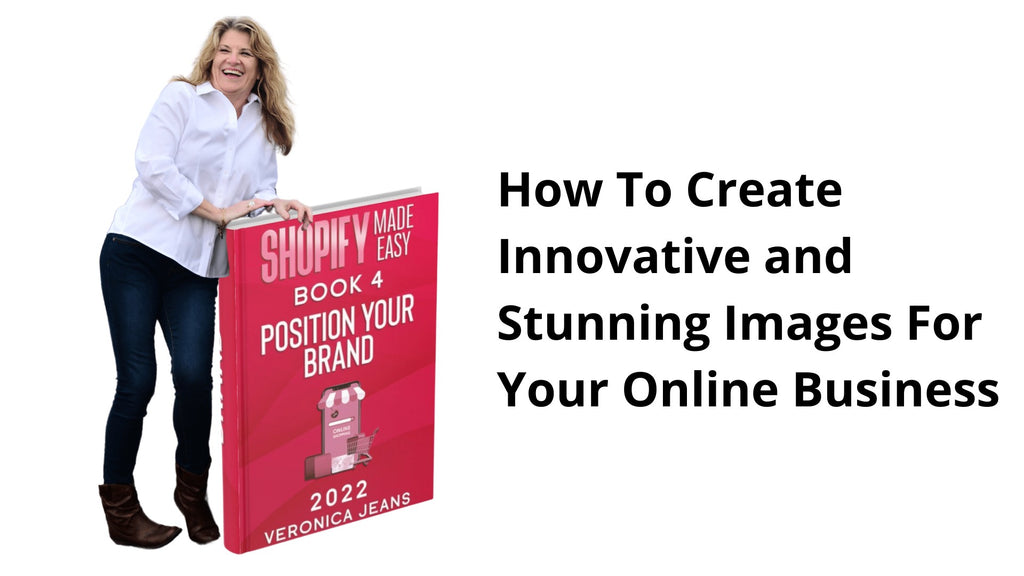
How To Create 3D Product Images For Your Online Business
By Veronica Jeans, Shopify Queen & Bestselling Author May 15, 2022
My Adventures Writing My Books
By Veronica Jeans, Shopify Queen & Bestselling Author May 14, 2022
The Sharkpreneur podcast with Seth Greene & Veronica Jeans - Episode 521
By Veronica Jeans, Shopify Queen & Bestselling Author May 13, 2022

How To Create New Content with AI For Your Shopify Store
By Veronica Jeans, Shopify Queen & Bestselling Author May 09, 2022
Do you find you struggle with product descriptions?
Or need some blogging ideas?
Do you find it hard to change your manufacturer's descriptions?

How To Optimize YouTube & Instagram with Anita Wong
By Veronica Jeans, Shopify Queen & Bestselling Author March 05, 2022
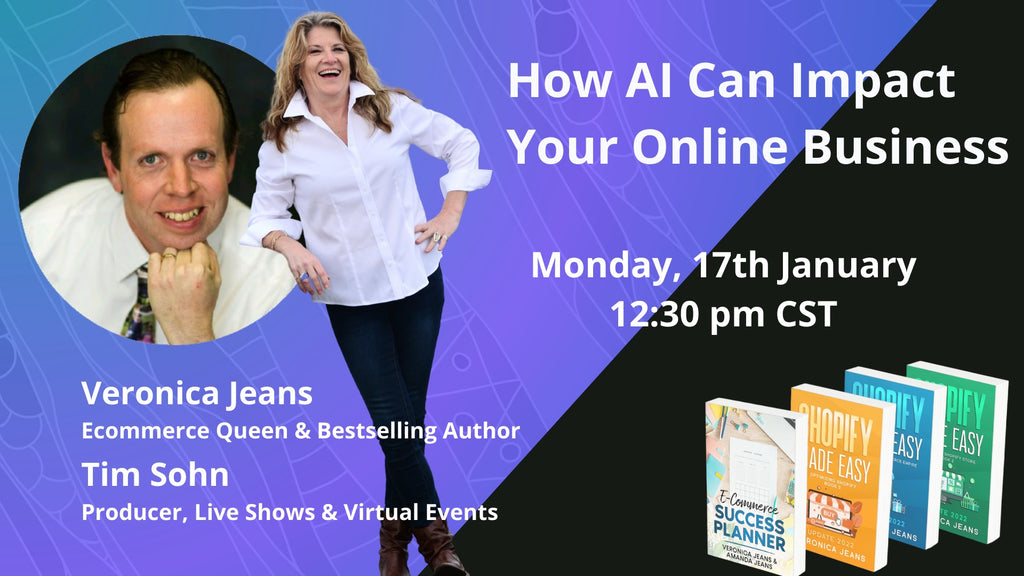
How AI can impact your business
By Veronica Jeans, Shopify Queen & Bestselling Author March 05, 2022
It won't be long before AI takes over the world, and we all know it!

Do You Know How To Create Content with AI?
By Veronica Jeans, Shopify Queen & Bestselling Author February 17, 2022
Today we're going to talk about artificial intelligence and how it's going to radically change the way that we create content online.
How to Repurpose Your Blog With Copy.ai
By Veronica Jeans, Shopify Queen & Bestselling Author February 09, 2022
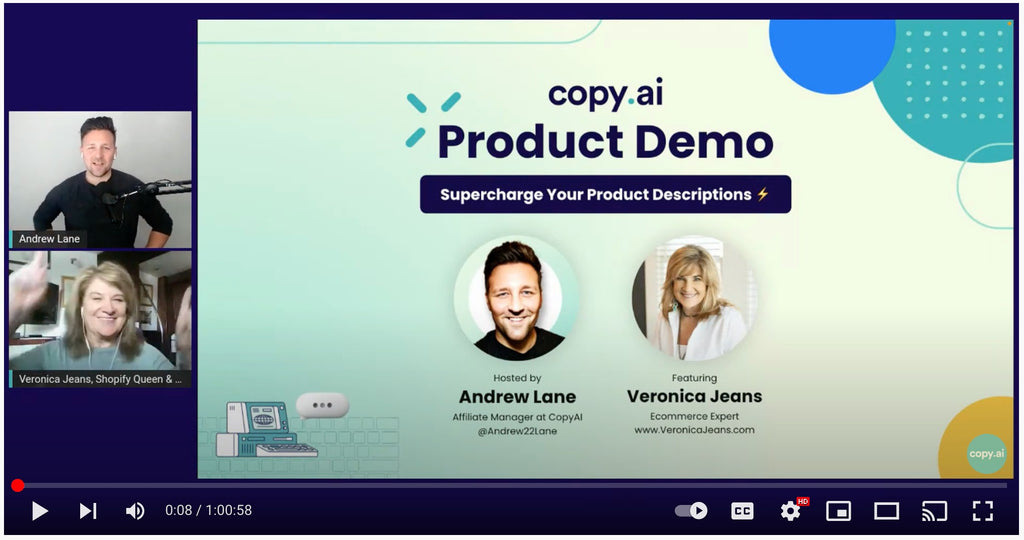
CopyAI Demo #24: Supercharge Your Product Descriptions ⚡️
By Veronica Jeans, Shopify Queen & Bestselling Author December 11, 2021

How Shopify Makes It Easy - Run Your Business Wherever You Are
By Veronica Jeans, Shopify Queen & Bestselling Author July 06, 2021
Entrepreneurs usually multitask and like to remain in control of their businesses in order to run them effectively. Responding fast is essential for businesses to compete in fierce competition for customers. Shopify offers a variety of inherent Apps that make it possible.

1. How To Create A Custom Product Page For Your Shopify Store #12
By Veronica Jeans, Shopify Queen & Bestselling Author June 11, 2021

The Ultimate Checklist For Your Shopify Online Store
By Veronica Jeans, Ecommerce Queen June 10, 2021
Why do you need a workbook or checklist to set up your Shopify Store?

PRO TIPS FOR BUILDING YOUR BUSINESS
By Veronica Jeans, Ecommerce Queen May 05, 2021
Pro Tip #1. Start with the basics.
Valentine's Day Gift Guide - Support Small Business
By Veronica Jeans, Ecommerce Queen February 05, 2021
Curated Valentine's Gifts Ideas

Video & Live Streaming: Getting Comfortable Being Uncomfortable In A Digital World. Now More Than Ever -Brian Schulman - VoiceYourVibe on LinkedIn, Speaker and Business Coach
By Veronica Jeans, Ecommerce Queen January 01, 2021
Video & Live Streaming: Getting Comfortable Being Uncomfortable In A Digital World. Now More Than Ever
How to add a Facebook Pixel to Shopify
By Veronica Jeans, Ecommerce Queen November 10, 2020
Feeling a little overwhelmed and uneducated about Facebook Pixel? Here's some quick tips on what the standard events are, and how to pair a catalog.

