Cómo crear imágenes de productos en 3D para su negocio en línea
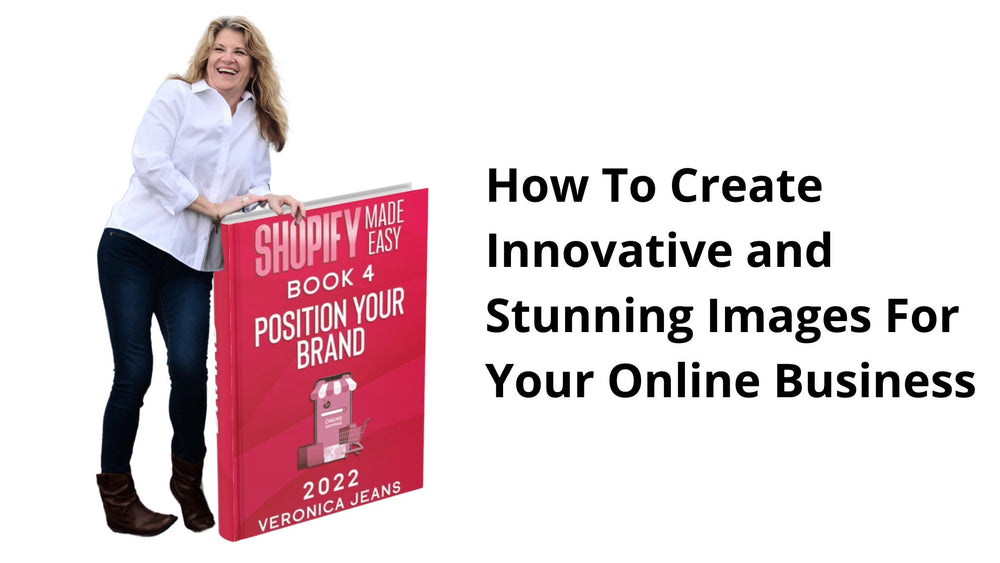
He estado usando esta herramienta desde siempre, pero ahora realmente me estoy divirtiendo con ella. He creado algunos ejemplos de cómo uso estas 2 herramientas.
La primera herramienta es SmartMockUp . Este es un software generador de maquetas de productos que usa directamente en el navegador, y puede crear cualquier producto con su logotipo o arte en cualquier elemento.
Usé Canva en el primer ejemplo para crear diferentes capas para la imagen. También puede agregar un fondo si desea mejorar la imagen, pero me gusta el fondo blanco cuando lo agrego a mi sitio web. Es un efecto genial.
En Canva, puede cambiar el tamaño de su imagen a cualquier perfil de redes sociales en el que desee publicar sus imágenes.
1. Crear imagen en Smartmockup y Canva
1. Aquí hay algunos ejemplos (vista previa furtiva de mi nuevo libro): el libro se creó en SmartMockUp y luego importé las imágenes: mi foto y la imagen del libro en 3D en Canva . Luego eliminé el fondo de ambas imágenes y boom... tienes esta increíble imagen para compartir en cualquier lugar.

2. Agregue su diseño a los elementos del producto en SmartMockUp
Esta es una herramienta que nuestro equipo de diseño usa a menudo cuando trabaja en proyectos. Lo que debería llevar horas recortar imágenes se puede hacer rápida y fácilmente en cuestión de minutos.

3. Agrega personas reales en las imágenes de tus productos
¡Agregué la imagen del libro a SmartMockUp y tengo un 'cliente' que compró mi libro!



Dejar un comentario
Ver artículo completo
The Truth About Marketing in 2025: An eCommerce Reality Check
por Veronica Jeans, Bestselling Author febrero 10, 2025
What's Really Going On Out There
Ver artículo completo
3. ¿Cómo recibir pagos de su proveedor de pago en Shopify?
por Veronica Jeans Shopify Queen & Bestselling Author febrero 05, 2025
Ver artículo completo
Stop Losing Sales at Hello - A No-BS Guide to Fixing Your Ecommerce Store's First Impression
por Veronica Jeans, Bestselling Author febrero 01, 2025
Consider how people actually use your store's homepage.
Ver artículo completo