10 Tips On How To Repurpose Your Blog With Tools
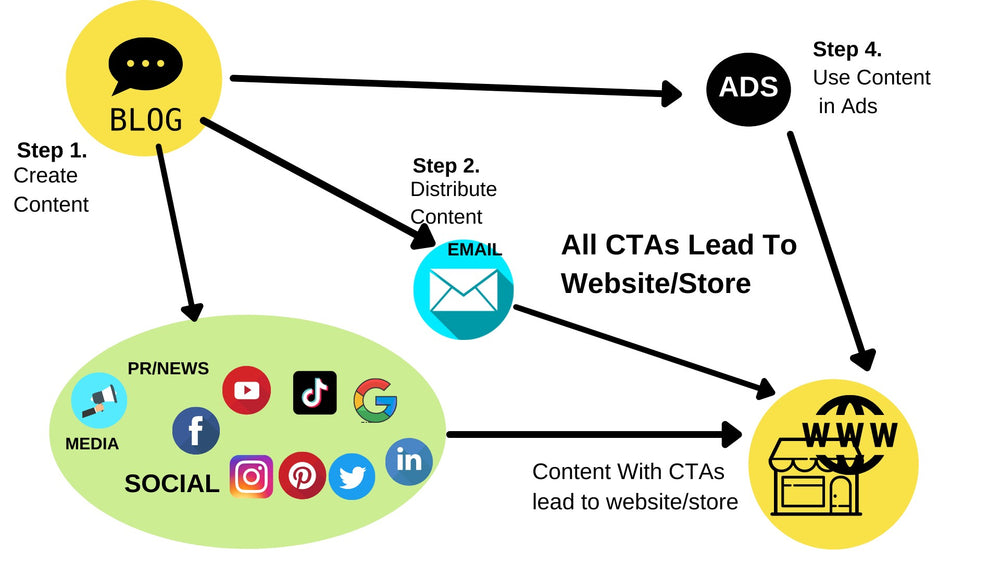
Writing a blog is hard work...you have to come up with ideas and find images, and now Google wants more visual assets in our online content to improve the customer journey on our websites.
TIP OF THE WEEK!
Okay, so there is more than one tip...
How to repurpose your blog content -
1. Create a blog with a minimum of 5 steps, ways, or tips (listicle), and more is a great idea.
2. Add only 1 video to your blog - keeps visitors on my website. My SEO improves because the visitors take longer to leave the page. You can either use your own video or a video created with the suggested tools below.
3. Create additional relevant images for the blog, which I can use for your posts - I use Canva.com.
4. Use 5 or more tips/ways etc., from your blog for your social media posts for the week.
5. I have regular Live shows on various platforms and use my blog as my script. Then once I have finished my video, I can embed that into my blog article.
6. I add the blog to Medium.com, QUUU.com, and LinkedIn as an article.
7. You can repurpose your information 3 - 6 months from now, so you start creating a great library of daily posts for all your social media marketing.
8. If you feel very adventurous add your article to PRWire for more exposure.
9. Use your posts in ADS to create brand awareness or conversions on your website.
10. Sit back and have a well-deserved glass of wine.
TOOLS OF THE WEEK:
Create instant videos from your blog with
- Lumen5 – takes a blog post you’ve already written and turns it into video material
- Placeit – this platform has a ton of mockups – both mockup images, and, you guessed it, mockup videos. Videos like this one, this, or this here let you place your own designs on the t-shirts.
- Or create simple or complex videos, gifs, etc., with
Wave.video - with Wave.video you can change the format of your videos.
-
Loom.com - which is a very handy video tool you can use as a Chrome extension as well.
All my Live videos are in either Ecamm or Streamyard, but I am creating my Shopify course videos in Ecamm. I find it much easier to use and I don't have to rely on my internet speed to get stuff done.
Have you tried out the article feature on LinkedIn? it is similar to the old Facebook articles section which they abandoned.
AND, also the LinkedIn newsletter feature - love trying out new features.
I have some writing articles coming up supporting my new book launch. So I have to keep up with my newsletter - hence trying out the LinkedIn feature. It is early days yet to see how successful it is. Have you used it?
Here is a link for my books on Amazon.
https://lnkd.in/gDdbbywS
Here is a very interesting article and information about Google updates for content creation:
Info for MUM - Google information for SEO content in 2022.
https://searchengineland.com/google-mum-update-seo-future-383551


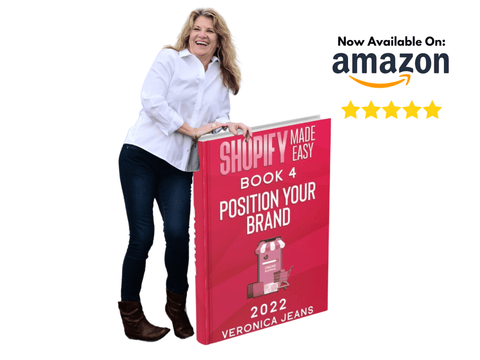
Leave a comment
Also in eCommerce Success Blog
The Truth About Marketing in 2025: An eCommerce Reality Check
By Veronica Jeans, Bestselling Author February 10, 2025
What's Really Going On Out There
Continue reading
3. How To Get Paid From Your Payment Provider In Shopify?
By Veronica Jeans Shopify Queen & Bestselling Author February 05, 2025
Continue reading
Stop Losing Sales at Hello - A No-BS Guide to Fixing Your Ecommerce Store's First Impression
By Veronica Jeans, Bestselling Author February 01, 2025
Consider how people actually use your store's homepage.
Continue reading