5 Tips How To Start A Successful Business From Home
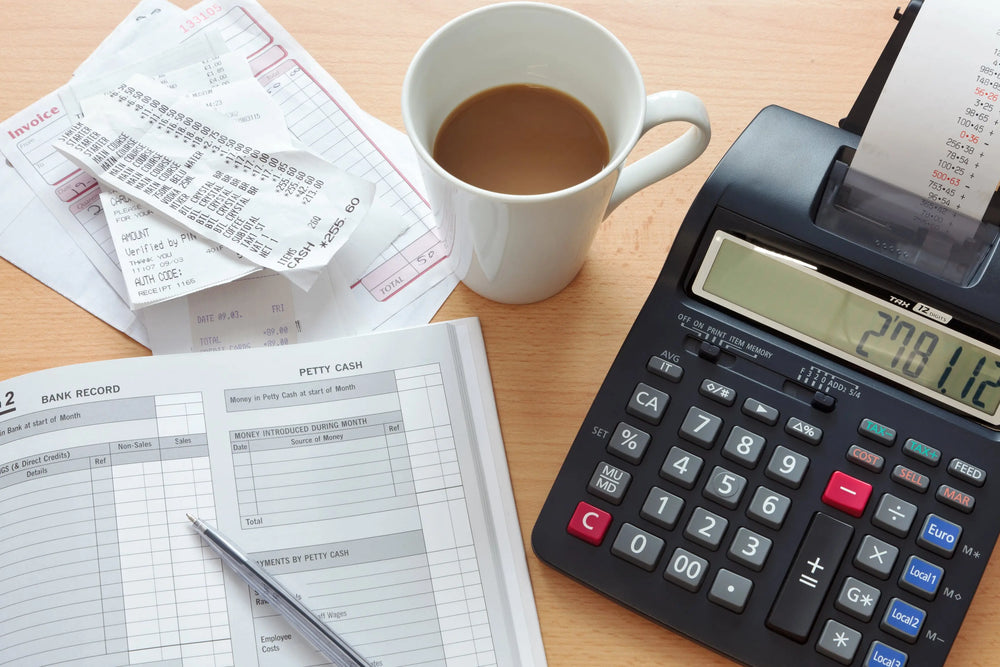
How to start a business from home? How to determine what skill sets I have?
I see so many posts from you that want to stop working, who need to or want to work from home. And want to do it NOW!
I have a couple of tips and thoughts for you. My experience if from owning a recruiting company and helping women either get back into the workforce or starting their own businesses.
1. What skillset do you have?
👉 First, determine what skill set you have or had. Even after years, your experience can still come in handy.
Here was my tip to moms that had not worked for 20 years (staying at home with their kids).
1. Look at the volunteer work you did for the church, school or organization or for a friend.
2. Think about what you are good at. This might not always be easy, so ask people close to you and you will be surprised by the ideas that they come up with.
3. Create a list of stuff you do and really dig deep. Make it at least 20 item list.
4. Create a list of stuff you enjoy and can't stop talking about.
What are you really passionate about?
Donna (puzzle) & Linda (quilting)
So do you like organizing your closets, or cleaning, or communicating with people.
I met somebody this year who has a cleaning business, and man, that is not for me. But she loves cleaning and organizing and really gets major satisfaction from this.
But here is the amazing thing, because of her clients, she is not a VA and doing social media marketing. So from small opportunities, your world can open up to more.
You can literally start any business just by looking at what can you do and what do you enjoy doing.
2. Where to search for opportunities?
👉 Second, look around your neighborhood. Talk to your vet, doctor, hairdresser. church. Choose somebody you have a great relationship with. Tell them what your situation is (people ALWAYS want to help), tell them your skillset, and they might surprise you with ideas.
For instance, if you had some bookkeeping experience, you can barter with them to start you off. Or start with a very low price and get experience and you both grow your businesses.
That is how I got started in the e-commerce business.
👉Look around you and see what your friends and neighbors need. I know some of the jobs are not glamourous, for instance walking the dog, but you will be surprised at what other opportunities can grow from people you connect.
👉 Look online and do some research.
A word of caution, not all that glitters is gold.
Remember, whatever you are looking at, you have to do it when you don't feel like it and some days are definitely like that. Building your business is slow and frustrating especially if you are on a low budget.
Social media's organic growth is lower than 2%. You will have to advertise even if you just do some really low budget ads.
3. How to approach an opportunity?
👉Not everybody is a salesperson (MLM), or a VA (Virtual Assistant) .
For instance, you have to have some sort of skill set to be a VA, which is basically very organized and focused, really good at content writing, and be ready for any eventuality your customer will throw at you. One thing I have observed a VA needs is a lot of patience and keeping cool under pressure.
Or a social media marketer, but you have to be creative and love researching information. It sounds easy but there is a lot of research for instance who the competition is and what are they doing. you also have to super organized and a great planner. You have to know SEO (Search Engine Optimization) and how to attract customers.
Multi-level marketing always sounds marvelous and easy and not always cheap. You have to be sales-oriented if you want to get into network marketing, and again, be passionate about the product. Most of the time it costs money, but it is a low entry business with a lot of support. You don't need a website technically, and they have done a lot of marketing for you, except it is not really for YOU! You need to do a lot of marketing and it is hard if you don't have a website and you expect people to log in and buy.
Decide how you can help people around you, and negotiate a low price to start and grow together. Tell them you want to build your and their business and maybe you can both benefit!
It might not work with the first you ask, but remember, all they can say is 'No', then try and get somebody that will give you a 'Yes'.
4. MONEY!
It always comes down to money. How much you can invest in your business is probably the most important part. Without money, you can't even start and the reasons are you have to invest in a website, a little bit of advertising, some business cards, and probably a bit of software to schedule your social media at the least.
And you have to consider how much time you have to grow and make money. If you have time, growing organically will take a LOT of effort and time, but you can do it.
Even if you are selling products, you obviously will need shopping cart ($30/month) and you need products. BUT, with drop shipping these days, you might not even have to shell out any money to buy your products before you sell them.
Even if you start selling Multilevel Marketing products or Network Marketing, you will be asked to buy monthly products to stay in the game.
You will not make lots of money when you start. But if you stay consistent and focused, it will grow.
My daughter-in-law grew her business from $350 per month to well over a 5 figure business in a couple of years, with 3 kids, pets and a hubby. And she is still growing and evolving her business.
5. How I started in the eCommerce business.
🧐😎🥳Here is how I built my business in eCommerce and marketing.
I chatted to the shopping platform sales guy who wanted to help his customers. We had a long about what he does and how he got new customers and then I told him what I wanted to do - which was to actually sell something online but I had no idea what, and we created an online relationship.
He started sending me his customers he needed to help but knew they could not afford to get website designers or eCommerce experts to help them. In the beginning, some paid and some did not.
But here is the bottom line, I learned a lot by helping people. I became an eCommerce expert. And with my background in financing and running my own recruiting company, I had a lot of experience helping small business owners.
To become successful, takes a long time, determination and focus. Nothing is easy but you have to start somewhere.
I was fortunate enough to have some awesome mentors along my journey. I bartered with my first business coach, she taught me to stay focused and to create an entrepreneur mindset, and I taught her how to exercise. 😂👏🤩
I hope this helps...let me know what you think ![]() :)🎉🎉
:)🎉🎉


Leave a comment
Also in eCommerce Success Blog
Creating SEO Magic: Your Ultimate Guide to Product Page Optimization in 2025
By Veronica Jeans, Bestselling Author February 23, 2025
Pure SEO Magic!
Continue reading
The Truth About Marketing in 2025: An eCommerce Reality Check
By Veronica Jeans, Bestselling Author February 10, 2025
What's Really Going On Out There
Continue reading
3. How To Get Paid From Your Payment Provider In Shopify?
By Veronica Jeans Shopify Queen & Bestselling Author February 05, 2025
Continue reading